|
Information About the New Internet Web Marketing System.
One of the first things to check out when posting to forums?
One of the first things you want to do when posting to any forum is determine if your link will be valid. Thus you'll see a link in the image below and we have right clicked on that link, which brings up a little menu. .
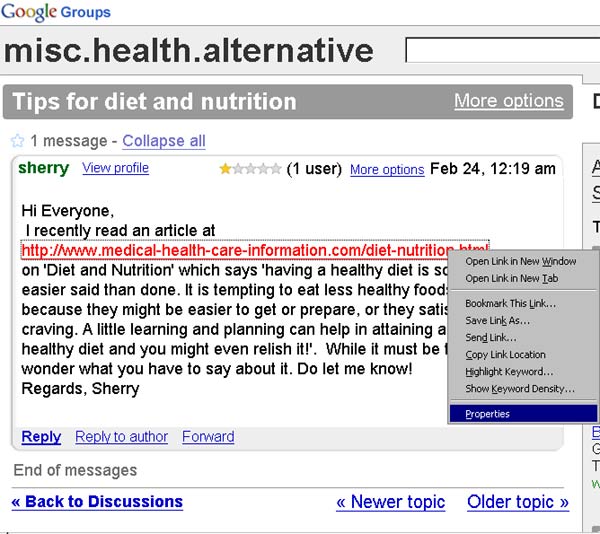
So the next thing you want to do is left click on the properties option (see above). Thus will as you can see below open up another small window (see below). See where is says Relation: nofollow? The bottom line is you want to avoid this situation. Any time you evaluate a link in this fashion and it shows the "nofollow" relation you don't want to post to this forum. Nofollow links are of no value - they don't count with the search engines as they don't follow them. You want to look for links that when you examine their properties they don't say "nofollow".
Note: When examining a link make sure that link is going off site - if it's going to simply another page on the same site you need to find a link (you can evaluate) in the forums going to an offsite page.
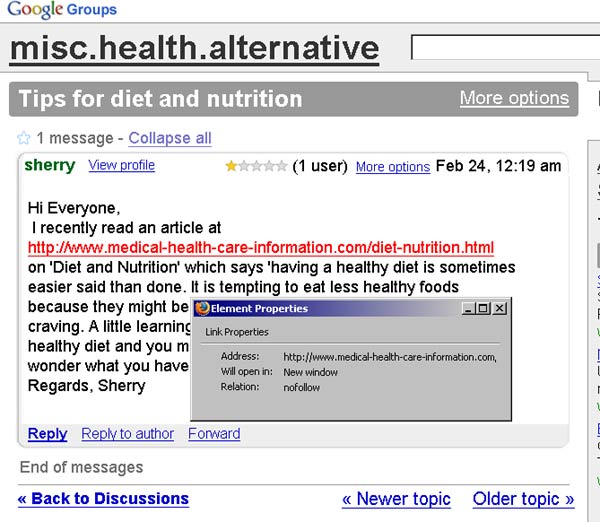
Next: Once you determine the forum is a good place to post your comments and link, you'll look for a link which says "Post a Reply" or "Enter a New Topic", or something similar. Click on one of those links and often you may see a box like below, where you will enter your message.
Once you're in the text box above to enter your message you want to look and see if there is an insert link button. You will see what one looks like in the text box above. You will use this to enter any links back to our site. However, keep in mind we can do nothing that simply seems like a blatant advertisement for our product or business. In the box below you see the box that pops up after clicking on the Insert Link button. You would enter the URL address similar to below and the link text - be sure to vary the link text slightly each time. For example the next time you might use "Goji Health Drink" instead.
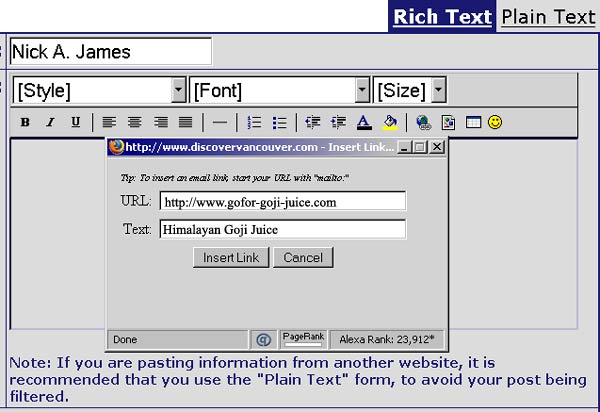
When you're signing up for or registering for a forum you will often see where you can enter your profile and especially your signature. The signature is the part we're really interested in as many forums won't let you place links in the message text. So we enter our website link information in the Signature Box. I recommend a short and sweet signature. Usually just a name and web address, but you could add additional information like "Bob Vitamin- Nutrition Consultant to the Stars and other Big-Wheels" But seriously like in the example below simply a name and the address of the website we're trying to promote is just fine. In this case note the URL syntax of the link below. You must use this syntax [URL=http:.. etc in these signature blocks for the hyperlink to work correctly.
This about does it for now - go out and find forums and get busy. I'm here to help and answer your questions.
Please send me your questions.
Thanks,
Jim Sapp
|



